Accessibility Dashboard
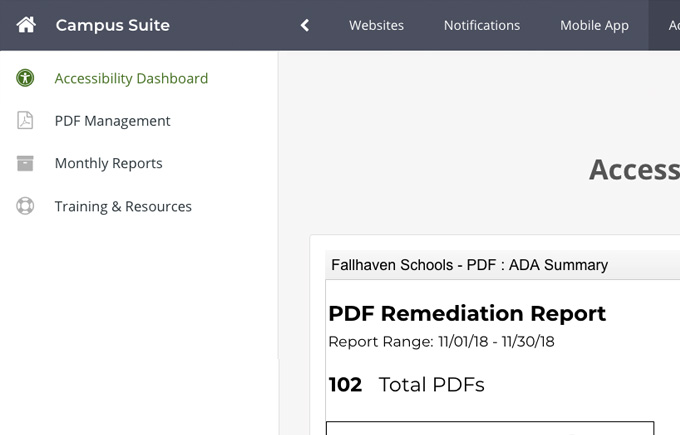
Here are a few things to keep in mind when reviewing the ADA dashboard
- You can find a general summary of both ADA issues and the PDFs uploaded to SchoolNow on the Overview tab There you can quickly find the number of Accessibility issues and any PDFs that have been found on the site. Both tables also give you additional information for both.
- If you want to delve further into the ADA compliance of your site you can look at the Accessibility Reports for the ADA reports for your site.
- You should consider taking the time to review the reports and learn what was done to make your site compliant. Take that knowledge and consider using it and educating others so that you can keep your site compliant as the site is updated.
- How do I find the ADA dashboard?
You can find the ADA dashboard by clicking on Accessibility, which is located to the right of the home icon at the top of the screen.- Where can I see the latest Accessibility Report?
To find a list of all of the Accessibility Reports for your site click on Monthly Scans on the Accessibility menu or click on See Reports while on the Accessibility Dashboard.
- Where can I see the latest Accessibility Report?
- How do I review the ADA summary?
The ADA Summary is displayed on the Accessibility Dashboard tab of the Accessibility menu and gives you a quick brief summary taken from the latest ADA report., which can be found by clicking on Monthly Scans.-
What do the different stats mean on the Overview and reports
The stats listed in the summary list what issues were found, their level of compliance and fixed, what stills needs to be fixed, and those that need to be manually reviewed. The second group of stats is for PDF remediation.- Done - ADA issues that were found and fixed
- To Fix - ADA issues that were found but not fixed. These issues have been brought to the attention to our DEV team and will be fixed as the platform continued to develop.
- Reviewed - The PDF has been reviewed.
- Needs Reviewed - - ADA issues that were found and need to be reviewed by the customer.
- Not compliant - The pdf is not ADA compliant.
-
What are the differences between Level A compliance and Level AA?
There are differences between Level A and AA, Level A issues make the pages unusable for some people while AA issues make those pages difficult to use.-
How to Meet WCAG 2 (Quick Reference) - A customizable quick reference to Web Content Accessibility Guidelines (WCAG) 2 requirements (success criteria) and techniques.
https://www.w3.org/WAI/WCAG21/quickref/?versions=2.0
-
-
- How can I use the ADA reports?
You can use the ADA reports and the tips that you will find in them to learn what was done to make your site ADA compliant. You can take those tips and the knowledge that you gained from the report and use it while making updates to your site. - What do I need to do?
There is nothing that you need to do but learn what you and others can do to make your site ADA compliant. Being aware of what needs to be done, then using the video titled How to Create, Support and Promote a School Website Accessibility Policy under Training & Resources of the ADA dashboard. After that take the steps to educate your Publishers on how they can make the content they update ADA compliant.

