- Help Center
- Message Center
- General
-
Product Updates
-
General
-
Launch Process
-
Training
-
Dashboard
-
Navigation
-
Alerts
-
Pages
-
Calendar
-
News
-
Departments
-
Files
-
Images
-
Blog
-
People
-
Questions
-
Gallery
-
Message Center
-
SchoolNow Mobile App
-
DNS
-
Import Sheets
-
Shared Content
-
Accessibility
-
Google
-
Social Media Manager
-
Community Development Districts (CDD's)
-
Can be deleted after reviewed
-
SchoolNow Feed
-
Internal Knowledge base
Dashboard Overview
A brief overview of the message center dashboard. It's easy to keep all your constituents informed!
The dashboard is your control panel that lets you quickly send a new message out to any channel, review the reachability of the students and their guardians. Understand the most popular channels that people are subscribed to your notifications system so that you can cater messages to them in the best way for them.
Learn more about each of the areas on the dashboard using the numbers and their descriptions below.
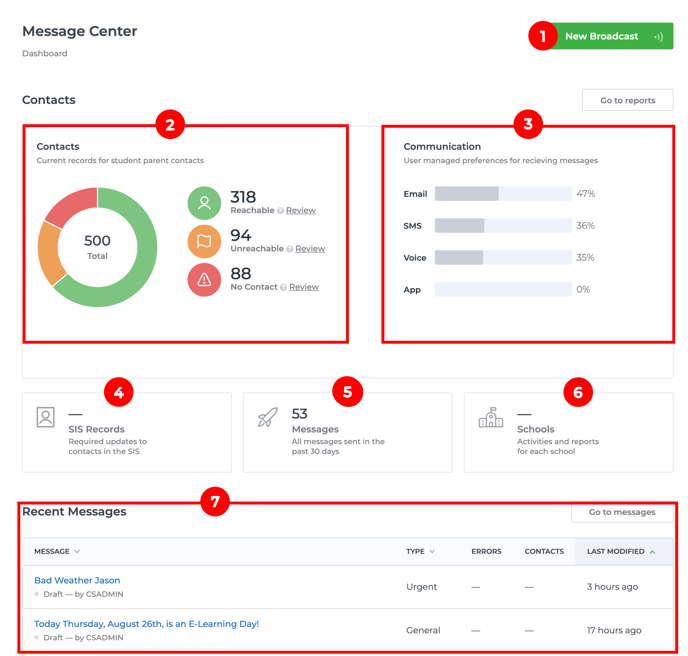
1. Quickly send a new broadcast to any channel
2. Understand the 'reachability' of all students in your school by making sure they have at least one verified contact in your SIS.
3. Understand how people are subscribed to receive your messages and cater to channel popularity.
4. Keep the records in your SIS updated when users change their contact info and preferences in the user portal.
5. An overview of all the most recent messages that were sent in the last 30 days.
6. Look at detailed reports for each school in order to make sure you have the best contact info for your students.
7. Review the most recent messages sent in the last week.
TIP: Over time, your dashboard will become more meaningful as you send broadcasts and review their data. Take a moment to review your dashboard every time you come in to send a broadcast. Make sure you keep the records in your SIS system updated using the #4 box above!
