- Help Center
- Images
- General Information
-
Product Updates
-
General
-
Launch Process
-
Training
-
Dashboard
-
Navigation
-
Alerts
-
Pages
-
Calendar
-
News
-
Departments
-
Files
-
Images
-
Blog
-
People
-
Questions
-
Gallery
-
Message Center
-
SchoolNow Mobile App
-
DNS
-
Import Sheets
-
Shared Content
-
Accessibility
-
Google
-
Social Media Manager
-
Community Development Districts (CDD's)
-
Can be deleted after reviewed
-
SchoolNow Feed
-
Internal Knowledge base
How can I make an image fill the width of a content area?
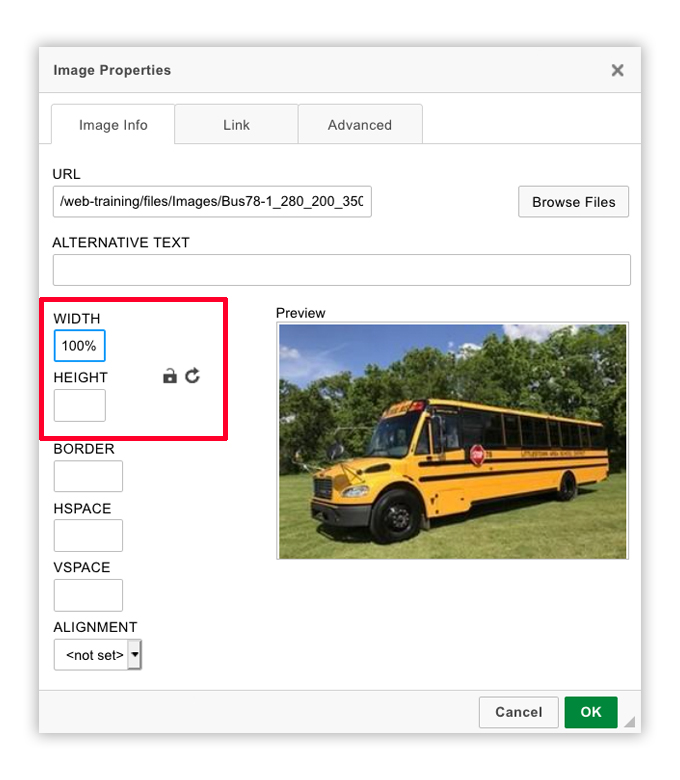
To make an image fill the width of a content area use the Text widget instead of the Image widget. Place the image using the Image tool that is in the Text widget, after placing unlock the dimensions of the image by clicking on the Lock to the right of the Width and Height fields, enter 100% into the Width field and keep the Height field blank.

