- Help Center
- Calendar
- General Information
-
Product Updates
-
General
-
Launch Process
-
Training
-
Dashboard
-
Navigation
-
Alerts
-
Pages
-
Calendar
-
News
-
Departments
-
Files
-
Images
-
Blog
-
People
-
Questions
-
Gallery
-
Message Center
-
SchoolNow Mobile App
-
DNS
-
Import Sheets
-
Shared Content
-
Accessibility
-
Google
-
Social Media Manager
-
Community Development Districts (CDD's)
-
Can be deleted after reviewed
-
SchoolNow Feed
-
Internal Knowledge base
How do I set what departments are selectable in a calendar module?
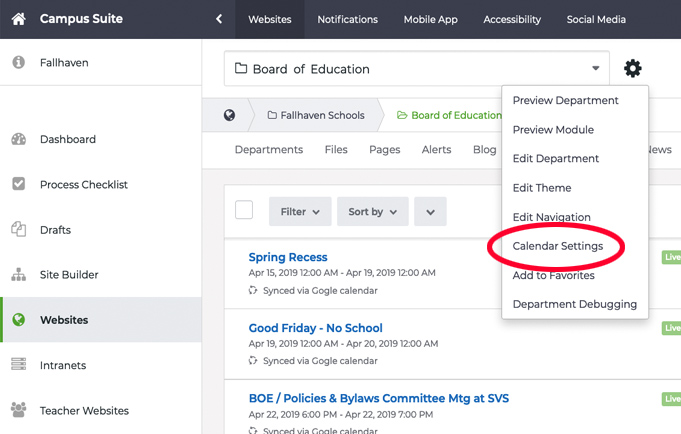
By default, all departments can be selected and viewed in any calendar module page but you can choose which departments are showing on a per department basis. To set what departments are being shown on a calendar module page, follow the instructions listed below:
- Navigate to the department you wish to customize. Click on Calendar in the module list.
- At the top, in the header area where it displays the department that you are in, click on the Gear icon to the department's name to reveal a menu where you will need to select Calendar Settings from the options available.
- Locate the Calendar Selections field, to select which department calendars visitors can choose to view while on that department's calendar module page. By default, all calendar module pages will display all departments unless set otherwise. To limit a calendar to only display the department it is in, the department must be selected in the Calendar Selections field.
- After you've configured your options, click Save.
Please note that this setting is on a per department basis and cannot be set globally for all departments.

