- Help Center
- Dashboard
- My Account
-
Product Updates
-
General
-
Launch Process
-
Training
-
Dashboard
-
Navigation
-
Alerts
-
Pages
-
Calendar
-
News
-
Departments
-
Files
-
Images
-
Blog
-
People
-
Questions
-
Gallery
-
Message Center
-
SchoolNow Mobile App
-
DNS
-
Import Sheets
-
Shared Content
-
Accessibility
-
Google
-
Social Media Manager
-
Community Development Districts (CDD's)
-
Can be deleted after reviewed
-
SchoolNow Feed
-
Internal Knowledge base
How do I update my avatar?
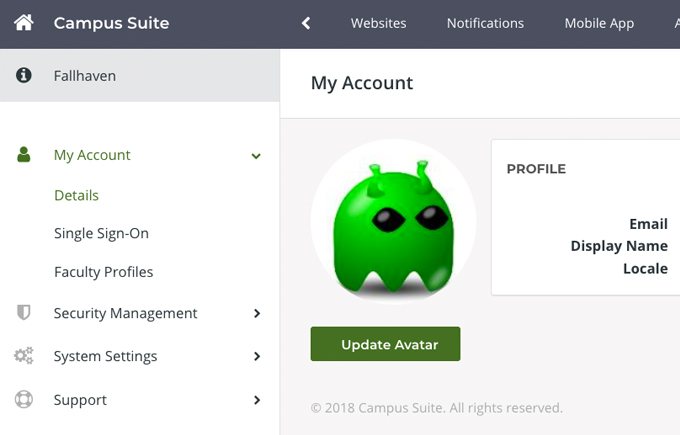
Your avatar is your representation to other publishers in your website. It's important to understand that your avatar is not your public profile picture. Have fun with your avatar... but, please keep it clean!
To upload or update your avatar, navigate to the upper right-hand corner of the dashboard, and click on Settings. From there go to My Account on the left side of the screen followed by Details. After selecting Upload Avatar you will be taken to a screen where you will be able to upload your avatar.
Additional Articles
