- Help Center
- Accessibility
- ADA Service Dashboard
-
Product Updates
-
General
-
Launch Process
-
Training
-
Dashboard
-
Navigation
-
Alerts
-
Pages
-
Calendar
-
News
-
Departments
-
Files
-
Images
-
Blog
-
People
-
Questions
-
Gallery
-
Message Center
-
SchoolNow Mobile App
-
DNS
-
Import Sheets
-
Shared Content
-
Accessibility
-
Google
-
Social Media Manager
-
Community Development Districts (CDD's)
-
Can be deleted after reviewed
-
SchoolNow Feed
-
Internal Knowledge base
PDF Management
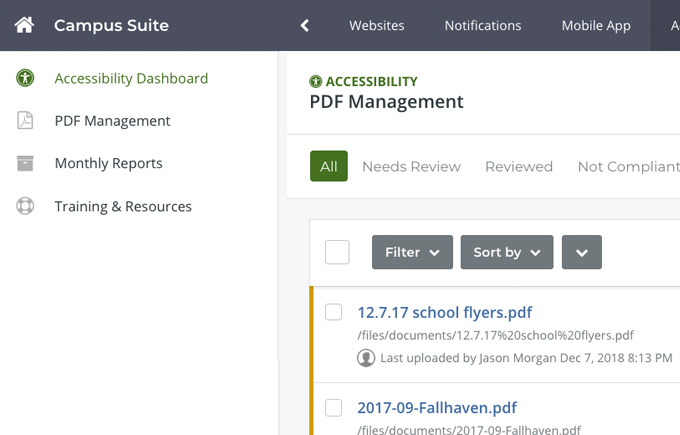
PDF Management is a centralized location where you can find a list of all of the PDFs that have been uploaded to your site. This screen also shows you if a pdf has been reviewed or not and if it is ADA compliant or not.
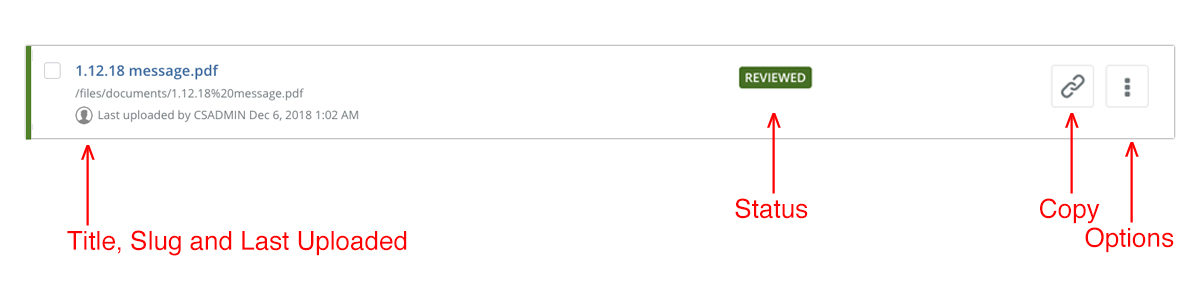
- How do I view a list of the PDFs uploaded to my site?
To view a list of PDFs uploaded to your website, click on PDF Management while on the Accessibility menu.- What does the vertical color bar to the left of a PDF's title mean?
On the left side of a PDF's title, you will see a vertical colored bar, green means it has been Reviewed but it can also be red which means it is Not Compliant, then black which means it is to be Ignored for ADA compliance and finally gold which means it Needs Reviewed. - What do the different status levels mean?
- Reviewed - The PDF has been reviewed and is ADA compliant
- Not Compliant - The PDF is not ADA compliant and will need to be reviewed and made compliant.
- Ignore - The PDF is to be ignored for ADA compliance
- Needs Reviewed - The PDF has not been reviewed for ADA compliance and may not be ADA compliant
- What does the vertical color bar to the left of a PDF's title mean?
- How can I preview a PDF?
You can see a preview of a PDF while in the PDF Management window by clicking on the title of the PDF that you would like to see a preview for. - How do find the URL of PDF?
If you need to find the URL of a PDF you can do so by clicking on the Chain Link icon to the right of the PDF's title. - How can I download a PDF?
While in the PDF Management window, click on the three vertical dots located to the right of the page's title and select Download from the menu. - How do I replace a PDF?
If for some reason you need to replace an existing PDF with a new version navigate to the PDF Management window, click on the three vertical dots located to the right of the page's title and select Replace from the menu. The file must be named exactly like the file you are replacing. So for example, if you wanted to replace a file called 'fallbrochure.pdf' the new file that you are uploading must be called 'fallbrochure.pdf'.

