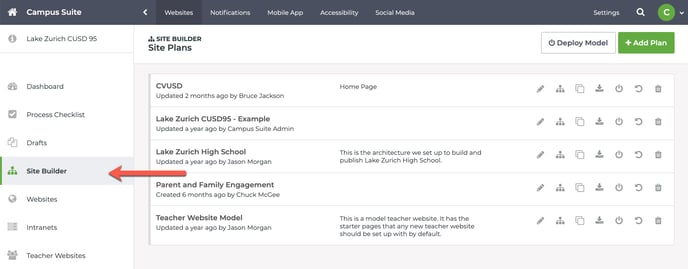- Help Center
- Dashboard
- Left Navigation Bar
-
Product Updates
-
General
-
Launch Process
-
Training
-
Dashboard
-
Navigation
-
Alerts
-
Pages
-
Calendar
-
News
-
Departments
-
Files
-
Images
-
Blog
-
People
-
Questions
-
Gallery
-
Message Center
-
SchoolNow Mobile App
-
DNS
-
Import Sheets
-
Shared Content
-
Accessibility
-
Google
-
Social Media Manager
-
Community Development Districts (CDD's)
-
Can be deleted after reviewed
-
SchoolNow Feed
-
Internal Knowledge base
Sitebuilder
Build your website architecture complete with departments and pages at a birds-eye view, then publish it out as editable pages.
Whether you are a new customer, or a customer migrating to our platform from an older one, you will build and publish your site architecture using Sitebuilder. View the video for detailed instruction on using Sitebuilder to organize the departments and pages on your new website. During this process, you will be able to pay close attention to the things that make your content get found in the search engines such as page titles and other metadata.
- How to I specify my website top navigation in Sitebuilder?
Sitebuilder has nothing to do with how your top navigation is created or rendered. This is handled elsewhere in the system and you will have full control on how those links are managed. Think of Sitebuilder as your filing cabinet where the folders are departments, and the documents inside are the pages under that department. In reality, you could have as many as 50 departments, or more... but you would only have 5-8 links in your top/primary navigation. So, it doesn't make sense to confuse the top navigation with the basic creation of the physical site departments and pages.
It is true however, that the pages you add into each department can dictate the secondary navigation for that department. So, while you are adding them, you will notice you have up/down arrows to the far-right of each item so that you can order them in that departments navigation.