- Help Center
- Community Development Districts (CDD's)
- General Information
-
Product Updates
-
General
-
Launch Process
-
Training
-
Dashboard
-
Navigation
-
Alerts
-
Pages
-
Calendar
-
News
-
Departments
-
Files
-
Images
-
Blog
-
People
-
Questions
-
Gallery
-
Message Center
-
SchoolNow Mobile App
-
DNS
-
Import Sheets
-
Shared Content
-
Accessibility
-
Google
-
Social Media Manager
-
Community Development Districts (CDD's)
-
Can be deleted after reviewed
-
SchoolNow Feed
-
Internal Knowledge base
Upload documents to your CDD website
Now that we understand structure of folders and proper naming conventions, all we have to do is upload them to the proper place on our website. Simply login, and go to either the file manager, or the PDF manager and upload documents directly to the proper folder(s).
Uploading file via the File Manager
Login and go to your root department by clicking the folder icon to the right of your CDD website name.
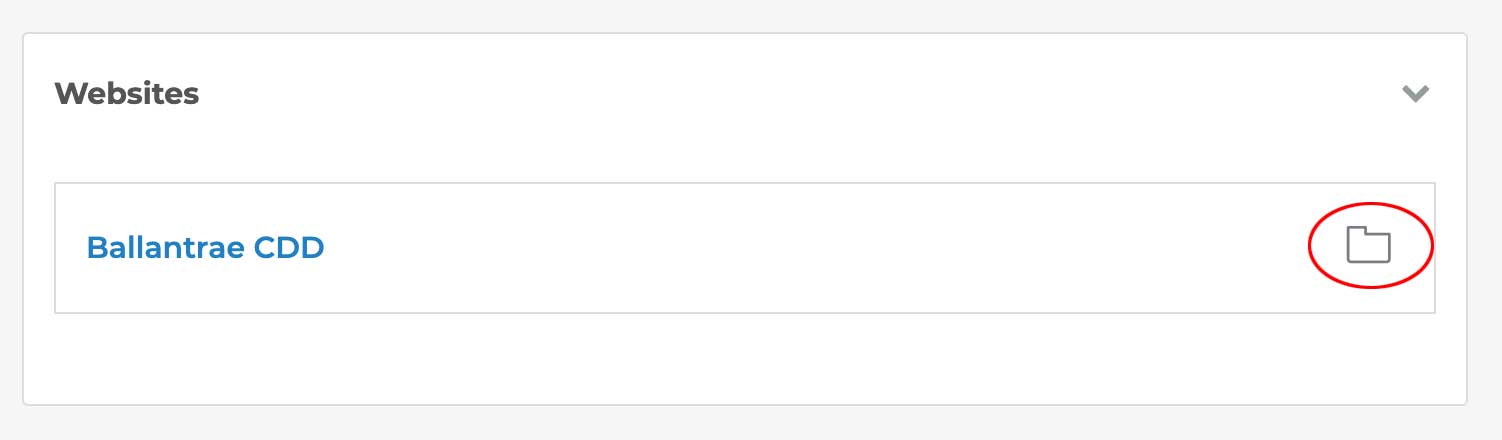
Then, click files to go to the file manager.
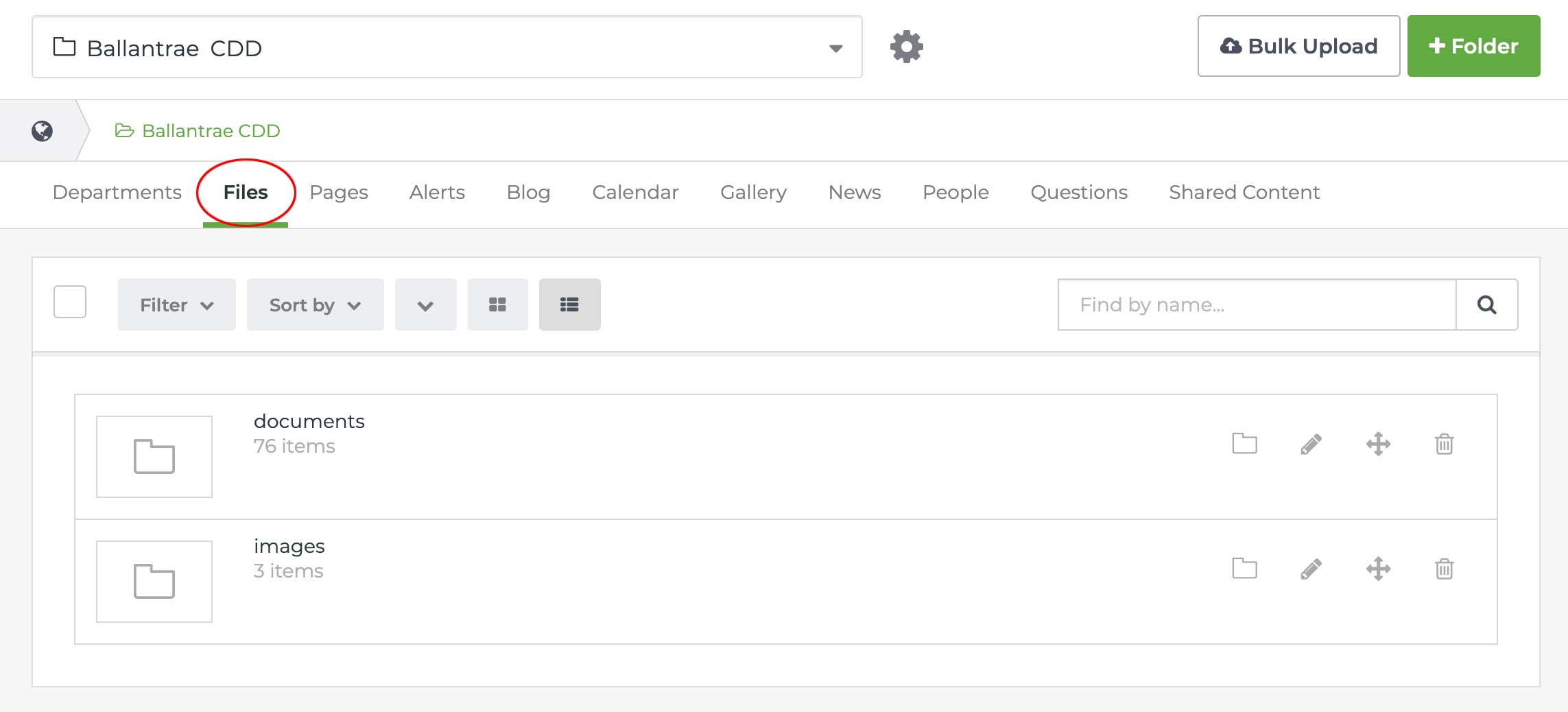
You'll see your folder structure in the file manager. Simply click the folder icon to the right of the folder you wish to go into. You may see sub-folders and other files. If you are uploading a board meeting agenda, go into Agendas. If you are uploading meeting minutes, find the Minutes folder. When you arrive in the folder you wish to upload your properly-named PDF in to, click the green Upload button to upload your file and follow the directions on screen. See screen below.
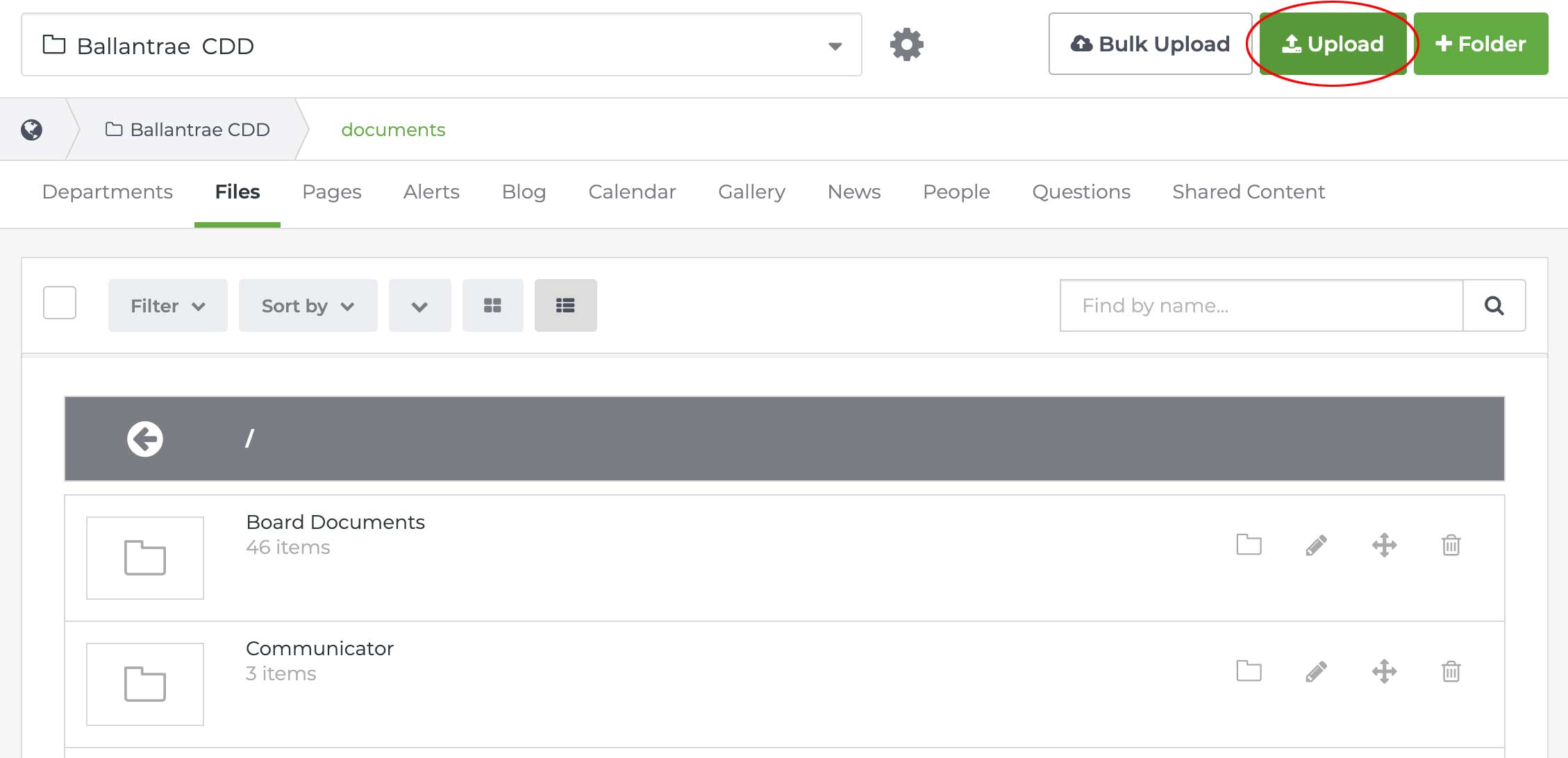
Uploading Board Agendas and Attaching to Meetings
Click on a meeting date to view the details. Now, click Edit Event at the top-left.
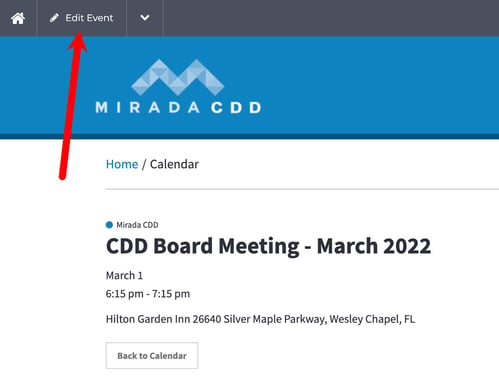
While editing the event, scroll down where you see Add Attachment. Here is how you attach an Agenda to the meeting. Be sure to properly name your file BEFORE uploading it to the website. This is important for ADA purposes.
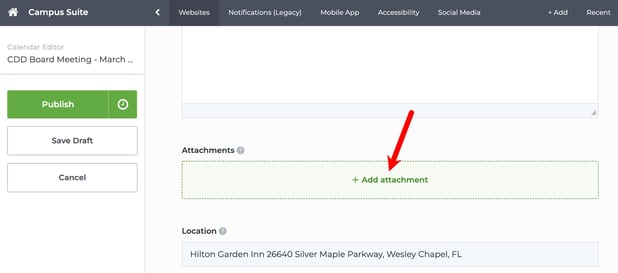
When the file dialogue shows, navigate into the Board Documents, Then, Agendas, and then the fiscal year where your agenda belongs. This is how you make sure the file displays where it needs to the public.
Click +Add File to select your PDF document on your computer and upload it to the current folder.
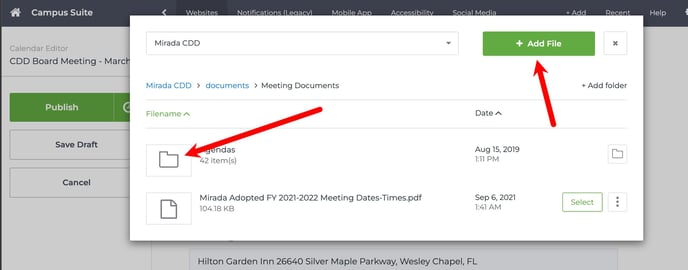
Now, you can select your file in the list to attach it to the meeting event. You can always come back in and attach new documents as needed and events can have multiple documents attached. Now Publish your event to update.
Once you've uploaded your documents, they do show immediately on your public website UN-REMEDIATED until our team reviews and fixes them. This allows you to get the document posted out on your website in a time-sensitive manner but don't worry, our team is notified to come and fix the document ASAP. There's nothing for you to do except rest-assured our team will review and fix the document for you. If there are any problems with a specific document, we'll reach out to you to let you know.

