There are a variety of reasons why someone may not get a message the way it is expected. Let's cover some of them.
Let's say a parent calls the school and tells you, "I didn't get the last communication you sent out as a text message on my phone." You are able to do some basic troubleshooting on your own.
First, go to the message you sent on your dashboard and click the "Report" button next to the message to view details about that communication. By default, you will be under the "Summary" tab. Looking at a typical summary for a communication, you can first see if the message was even sent out on the channel in question. The message summary below shows that the message went out as an email, a text message and a voice message.
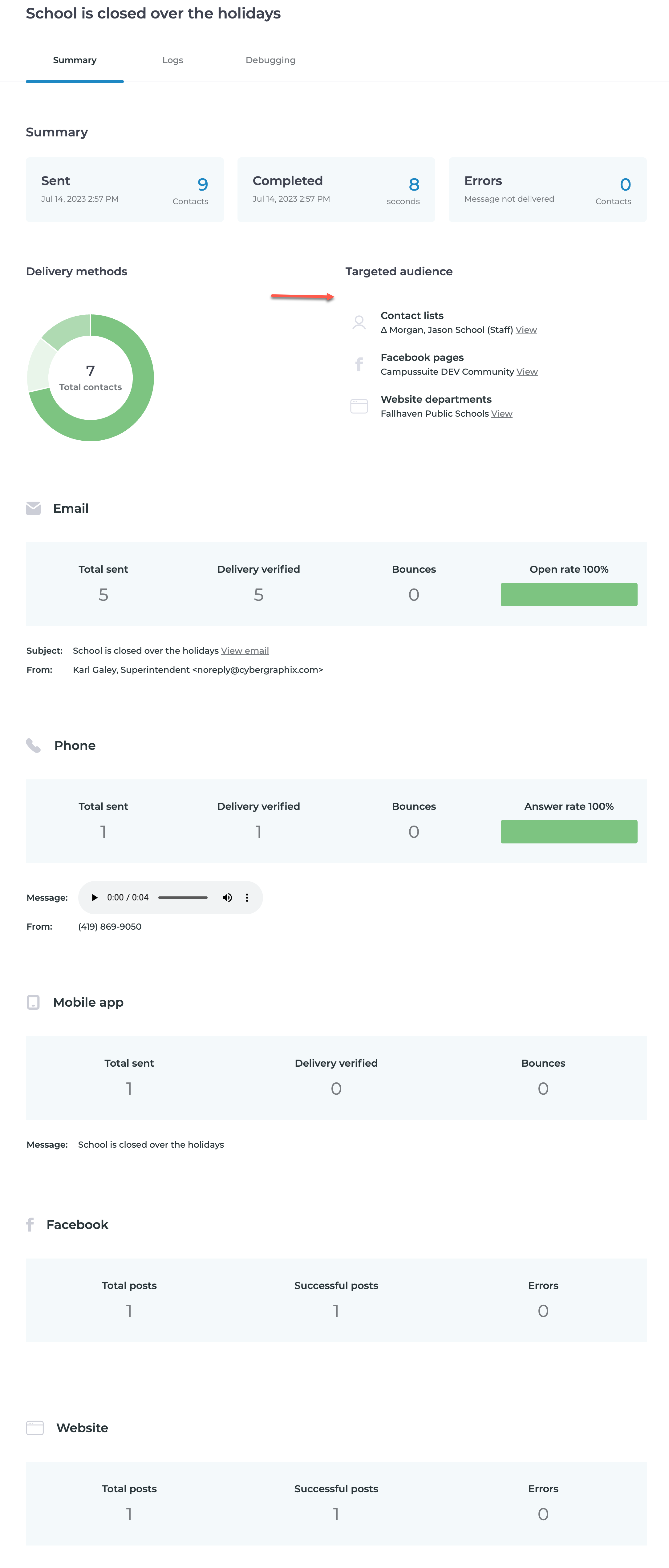
Within each channel box, you can see the number of messages that went out on that channel as well as the number of successful delivery or undelivered messages. If you do not see a channel listed here, then the message wasn't sent out in that channel/format.
For that parent that said they didn't receive a text message, we know the message went out as a text because we see it on the message report/summary page, and we can also see what texts were delivered under the logs tab (we'll look at below,) but it's important to make sure that person has their preferences set to receive your GENERAL messages as a text to their mobile phone.
There are two types of notifications that you send out, URGENT or GENERAL messages. For urgent messages, we have already opted parents in via email, and if applicable, a text to their mobile phone. However, for general messages, they have only been opted in via email. They can adjust these settings at any time through the portal. By law, ONLY the owner of the cell phone number can opt in to receive non-urgent texts to their mobile phone. This is not a setting you can make for them, unless they have given you permission.
Notice, the user below is set to receive Urgent communications via text, but is not opted in to receive general messages as a text to their mobile phone.
Individual Contact Preferences
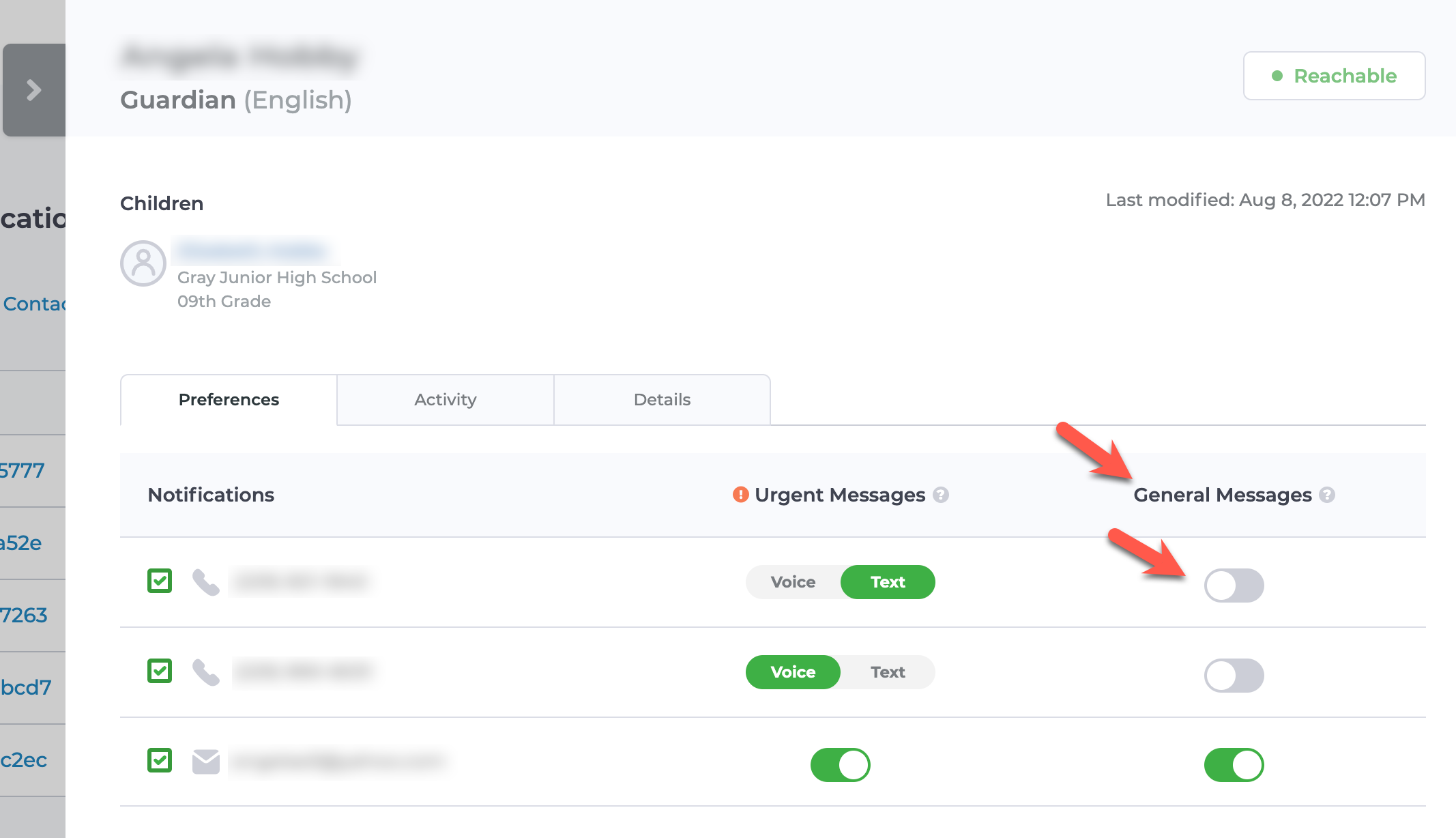
Referring back to the "Message Report Summary" screen at the top of this page, notice under "Voice," one voice message was sent out, but it was undelivered. This can happen for a variety of reasons. Some of the reasons a call could be undelivered include: busy, no-answer, cancelled or failed. View more details about these voice status codes on Twilio. These undelivered codes could be the result of several things. Does that number go to an Interactive Voice Response (IVR) with an optional menu? Does it have a really long voicemail greeting? Does it support voicemail at all?
Let's look the message report log tab to find out more. In the first column, you can see what channel the message was sent to: app, email, voice, social network, etc. In the third column, we show the actual number, email address, or appropriate information. In the last column, we'll show the status code received. Statuses are reported differently based on the device it was attempting to contact.
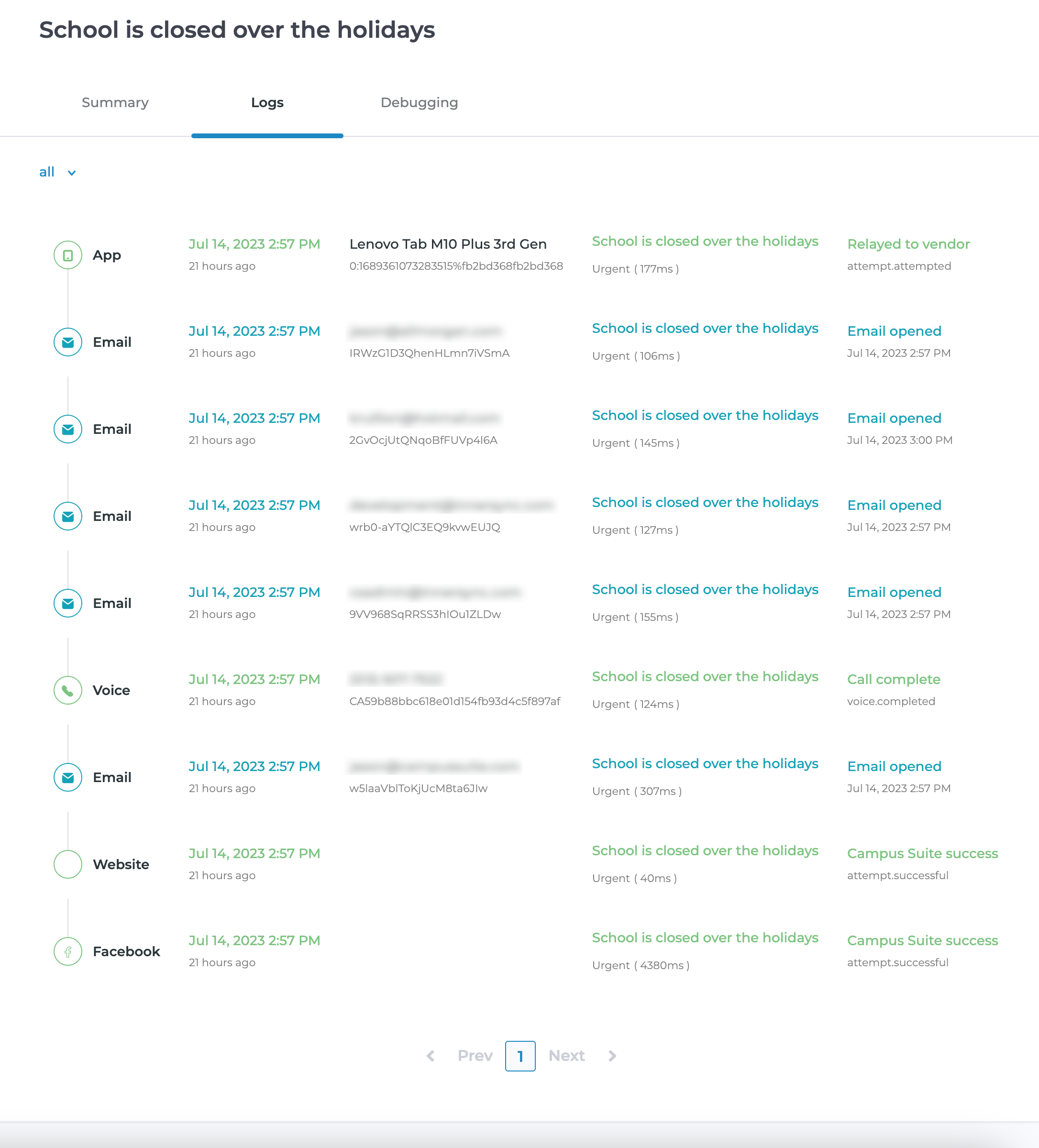
We can see that the one phone number below that was called received a "no-answer" status code. That means, we dialed the number, but no one answered before the timeout parameter value elapsed. Each call is set to 60 seconds.
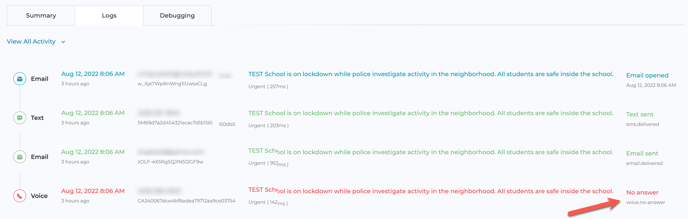
If you have any specific questions about how to troubleshoot message delivery issue, please reach out to support, we're always here to help!
