This module gives you the ability to create, move, and do other things with the departments on your site.
The department structure of your website lets you organize your site into sections and possibly subsections. Allowing you to structure your site in a way that will allow you to maintain it and for visitors to your site to navigate.
How do I add a new department in SchoolNow?
To add a new department to SchoolNow, navigate to where you would like to add the department to and do the following steps.
- Click the green +Add Content in the upper right-hand corner and select Department.
- Enter the information for the department, fields and their descriptions are listed below;
- Name - Enter the name of the Department
- Slug - This is auto-filled with the name, It can be customized.
- Hidden - Selecting this hides the department from widgets.
- Color - Allows you to select the color of the calendar for the department.
-
- Preferred - By selecting this, the department will be shown at the top of the department list in the File Manager.
- After you've filled out the necessary information click Create.
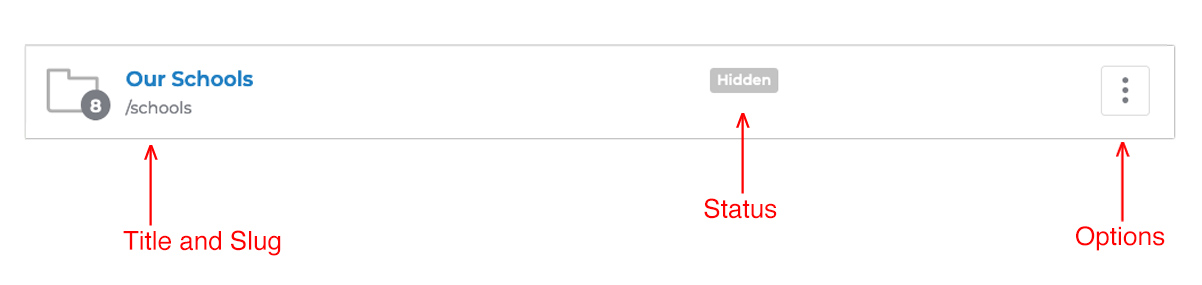
- How do I find a list of departments?
To find a list of departments, navigate to where they are located and click on Department in the module list. If there is a number listed in the status section of a department it means that it contains that number of sub-departments in it - How do I hide/show a department?
There are two ways to hide/show a department, the first is done by navigating to where the department is being listed and click on the three vertical dots located to the right of the department's name and select either Hide Department/Unhide Department from the menu, depending on what you are wanting to do. You can tell if a department is hidden or not by looking at the status section located to the right of the department's name, if it says VISIBLE it means the department is visible to searches such as the People Search widget.
The second way is by editing the department, click on the Hidden field to hide/show a department. If a department is hidden the switch will be green and if it is visible it will be grayed out. By hiding a department it will no longer be visible to any type of site-wide searches. - How do I browse (open) a department in SchoolNow?
To browse (open) a department click on either the name of the directory or click on the three vertical dots located to the right of the department's name and select Browse Departments from the menu. - How do I edit a department in SchoolNow?
To edit a department in SchoolNow, navigate to where the department is being listed and click on the three vertical dots located to the right of the department's name and select Edit. Make any edits that you need to make and click Save. Please be aware, that by renaming a department and refreshing the slug all links to the pages and the files contained within will be broken. - How do I move a department?
To move a department to another location, navigate to where the department is being listed and click on the three vertical dots located to the right of the department's name and select Move To... from the menu. Finally, select the container (department) you would like for it to be moved to. Please be aware, that by moving a department that you will be breaking all links to the pages and files contained within. - How do I delete a department?
To delete a department, navigate to where the department is listed and click on the three vertical dots located to the right of the department's name and select Delete from the menu. Please be aware, that by deleting a department, that you will be breaking links to the pages and files contained within and the information cannot be recovered.

