-
Product Updates
-
General
-
Launch Process
-
Training
-
Dashboard
-
Navigation
-
Alerts
-
Pages
-
Calendar
-
News
-
Departments
-
Files
-
Images
-
Blog
-
People
-
Questions
-
Gallery
-
Message Center
-
SchoolNow Mobile App
-
DNS
-
Import Sheets
-
Shared Content
-
Accessibility
-
Google
-
Social Media Manager
-
Community Development Districts (CDD's)
-
Can be deleted after reviewed
-
SchoolNow Feed
-
Internal Knowledge base
Can I disable email and password logins and force SSO for my website?
Some website administrators may choose to disable login using email address and password entirely... and force Single Sign-On (SSO).
Yes, this is possible. First, you will want to make sure you have the proper forms of SSO set up ahead of time. Some organizations have only one SSO option, while other's may have multiple. For example, School A chooses to allow users to authenticate via Google and GG4L, so both of those buttons will appear on the login screen. School B may only allow SSO via Google and so only the Sign in with Google button will appear.
Once you have your user accounts established in the website and the proper forms of SSO enabled, there are two ways to disable login using Email/Password.
- Disable one account at a time (or only certain accounts) by going to your Accounts screen and clicking the Key icon next to that users name.
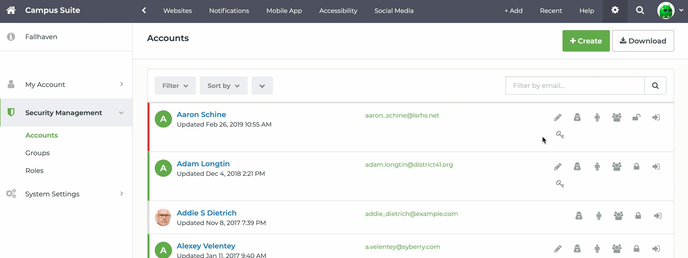
- Bulk disable accounts. For this option, send us a request to our help team asking for this option. We can quickly, and securely clear all passwords from your users and disable the ability for anyone to login using username and password.
We are also happy to help you set up any form of SSO with your website. Just reach out as we're always here to help.
See also:
